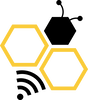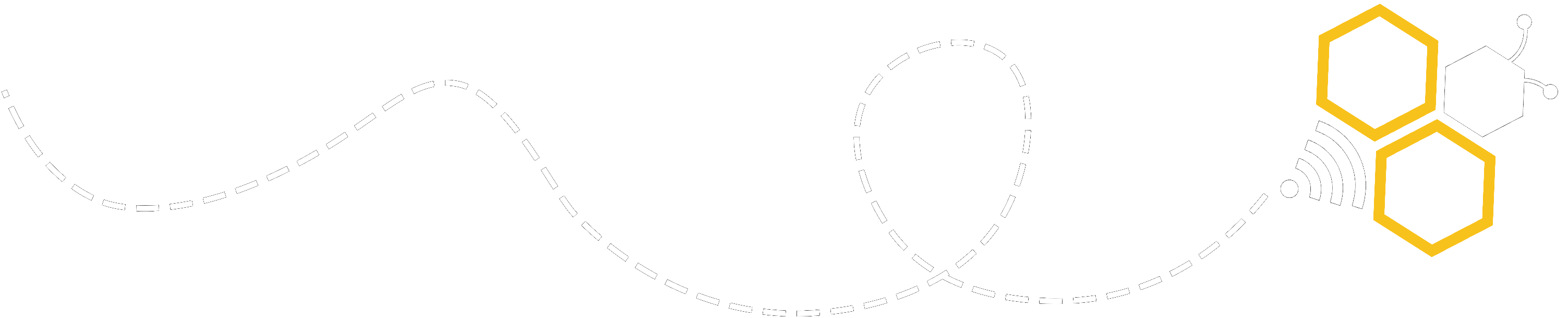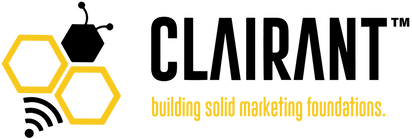|
Including adequate information on how people can contact your business on your company website may sound like common sense, but there’s more to it than meets the eye. So, let’s go over exactly what that entails, where it should be displayed on your site, and why those two things should not be overlooked. What Plain and simple, contact information is any and all references as to how visitors of your website can contact your business for any purpose whatsoever. And when it comes to exactly what details you should include, it’s often best to overdeliver rather than risk giving visitors too little. Sometimes it’s a matter of visitors’ preferences or accessibility to certain means of communication over others, so covering all your bases is a safe bet. Here are our recommendations for the most vital details to provide:
Where & Why This information should be located on your website, yes, but where? Well, think of it from your site’s visitors’ perspective - what would be the easiest and least frustrating way? Much like the amount of details to include, we recommend being generous when choosing where this info is located as well. Having it all in only one place makes it less likely that visitors will see it (whether they’re looking for it or not), so try putting it in a few key locations - not everywhere, but where it counts most. Here’s where that info should show up, and why:
There you have it - our guide to optimizing the visibility and effectiveness of contact info for your company's website. Want to make sure your site is the best it can be (or interested in seeing our own contact page)? Get started with Clairant today!
0 Comments
Leave a Reply. |
AuthorDesirae Haluk is passionate about marketing for startups and small businesses. For the last 15 years she has held marketing executive positions for organizations both large and small. She realizes that her true passion is helping establish, grow and evolve startups and small businesses to make them successful and help achieve their goals. Archives
December 2023
|