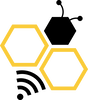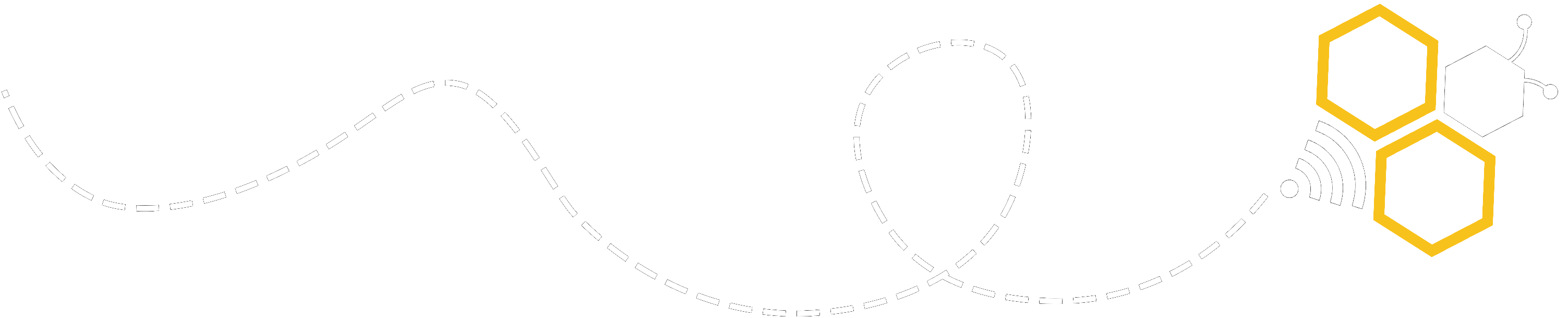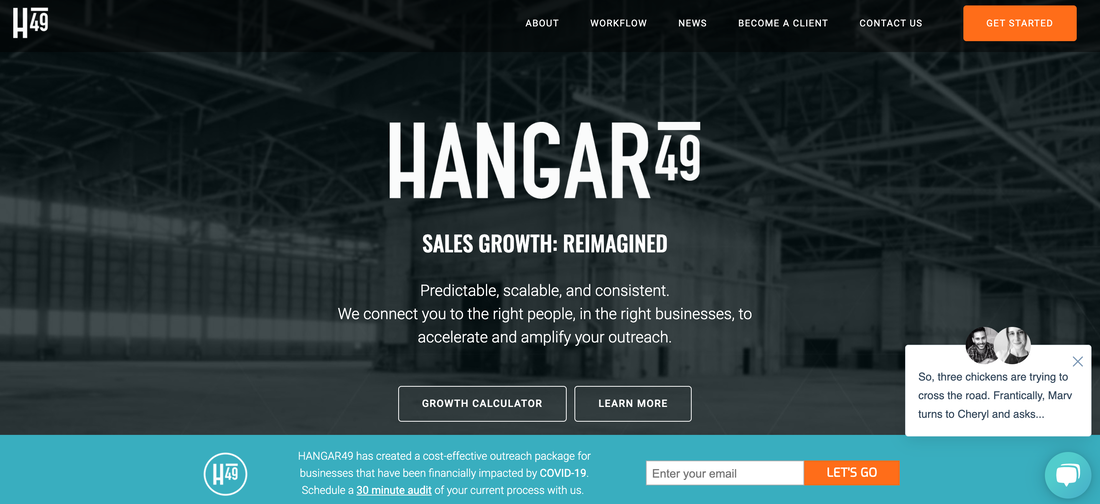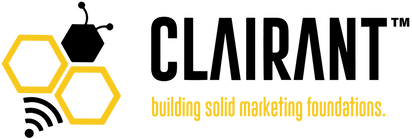|
Every business needs to generate new leads on a consistent basis. In this day and age and in the middle of a pandemic we need to be more and more creative in order to find quality leads that convert into revenue. Here are three ideas to try to bring in quality leads for your business
Hangar 49 Hanger 49 is a company that offers quality lead generation through effective sales outreach automation software. Using AI, they sift through all the prospects in your target market and only focus on the most interested, qualified leads that show the most promise. They shape campaign messaging to trigger interest in the most qualified decision makers. In the end, you and your sales people are wasting less quality time and closing more deals. This outreach optimization software is a no brainer for the b2b world. Sales Navigator on LinkedIn Linkedin Sales navigator allows you to gain more insight on your prospects and use advanced filters to find the specific audience you are looking for. Create and build relationships with industry professionals that are decision makers in their field. On average reps fill 18% more of their pipelines on sourced opportunities, win rates increase by 7% and deals are 33% larger when using Sales Navigator to source decision makers. Zoom Info If you have a healthy marketing budget look into Zoom Info for lead gen. You have access to hundreds of thousands of contacts in any industry in all different companies world wide. You can filter by location, job description, level of management, and so many more parameters to really narrow down your target audience. Upload any list to target for email marketing or cold calling. You can even get scoops and intel on what the contacts have been interested in or searching for in the past. Definitely a go-to if you need access to a pool of relevant contacts. Comments or suggestions? Comment below!
1 Comment
Optimizing the metadata of your website is critical if ranking on search engines is a priority for your business. Here are a few steps to get you started with optimizing your website and controlling the information that pops up on the SERP (search engine results page).
Choose a good SEO plugin Most website building platforms these days have a built in SEO plugin. If you don’t already have one built into your site, choose a good SEO plug-in to add to your website. Do research on the best plug-ins for your platform. For example WordPress provides a great SEO plug-in called Yost. Meta tags on each page It is not enough to fill out the section for general meta tags (metatags) on your site. Filling in the meta tags for each page is required for effective SEO. In order to do this correctly you need to find a good keyword research tool so that you can fill in your best keywords for each page. Currently I use UberSuggest. It is a free keyword research tool from Neil Patel that is super effective for suggesting keywords and finding analytics and trends on current popular keywords. Fill in as many popular keywords as you can in the keyword meta tag section for each page. Create effective meta descriptions After you conduct keyword research and you have your lists for each page, then you can start filling in the meta descriptions. Make sure you don’t just copy and paste what is already on the public facing side of your page. The point is to create content that will come up on the SERP (search engine results page) when people search for keywords that will lead to your site. Essentially you are promoting each page on your site through these meta-descriptions. You want to draw people into the page by promoting it with your meta description. You are giving them a reason to click and read more. Tell them why they need to find more info on that topic and why they should click on your link versus the competitor above or below you.. How will it benefit their lives and what are they missing out on if they don’t read more. Page titles Next you want to choose an effective title for each page. The title could include a popular keyword that is trendy for the content that happens to be on that page. Again, you want to draw people into the page by creating a catchy title where they will have no choice but to click to view more. Make sure to pay attention to character limits or character suggestions. There may not be limits to each section for characters but there are optimal character suggestions that you should follow so that people are exposed to the full story before it cuts you off on the SERP in order to draw them into each page. Generally 30 to 60 characters for the Page Titles and 140 characters for the meta descriptions. Get started on your site!! |
AuthorDesirae Haluk is passionate about marketing for startups and small businesses. For the last 15 years she has held marketing executive positions for organizations both large and small. She realizes that her true passion is helping establish, grow and evolve startups and small businesses to make them successful and help achieve their goals. Archives
December 2023
|